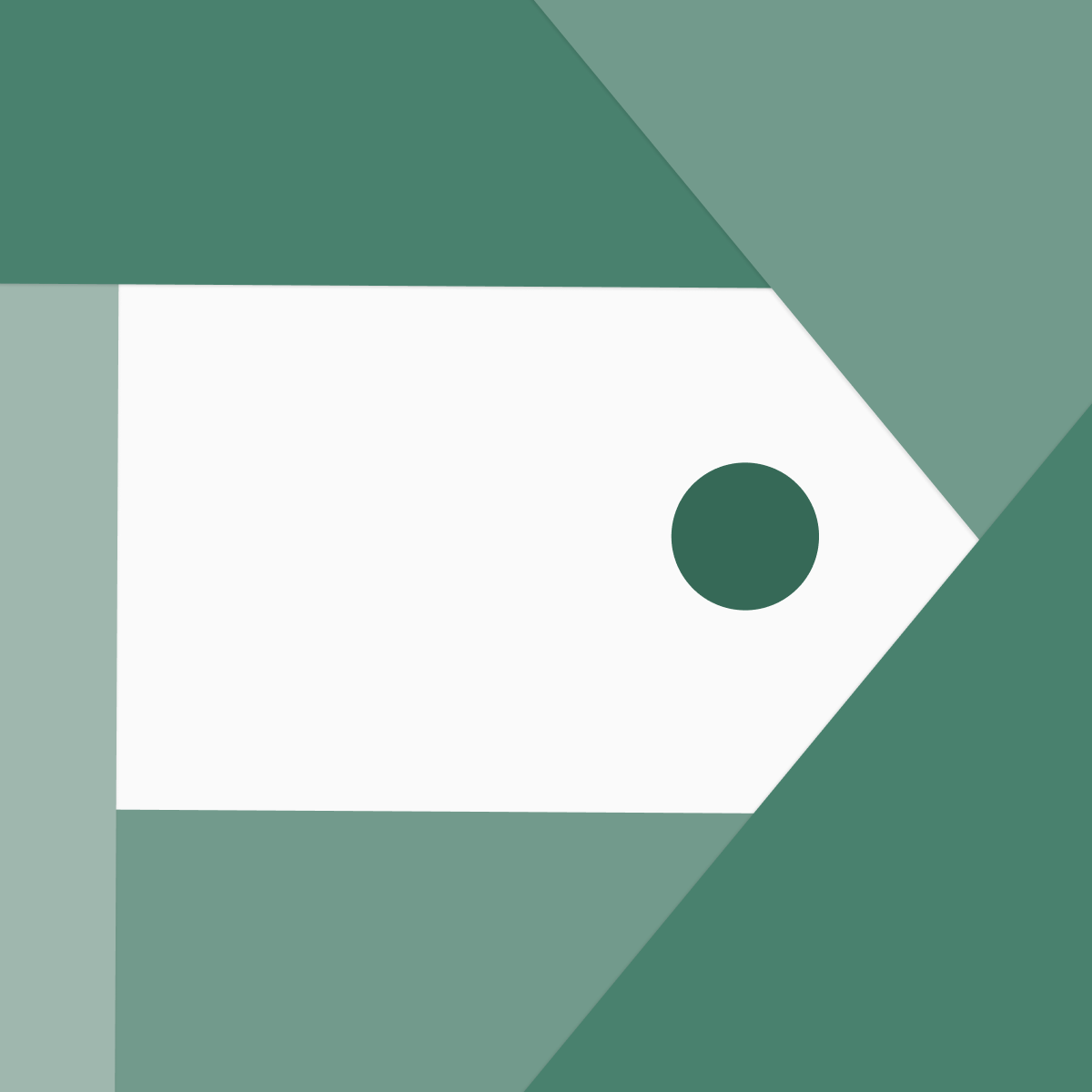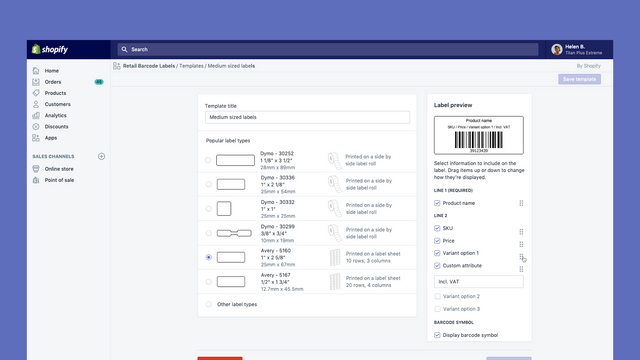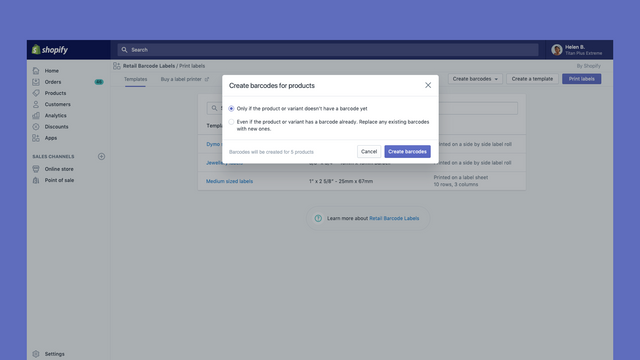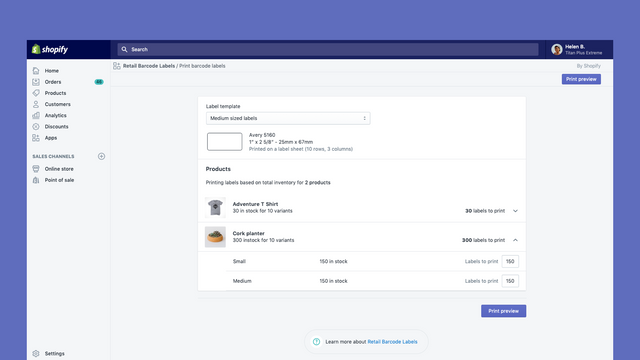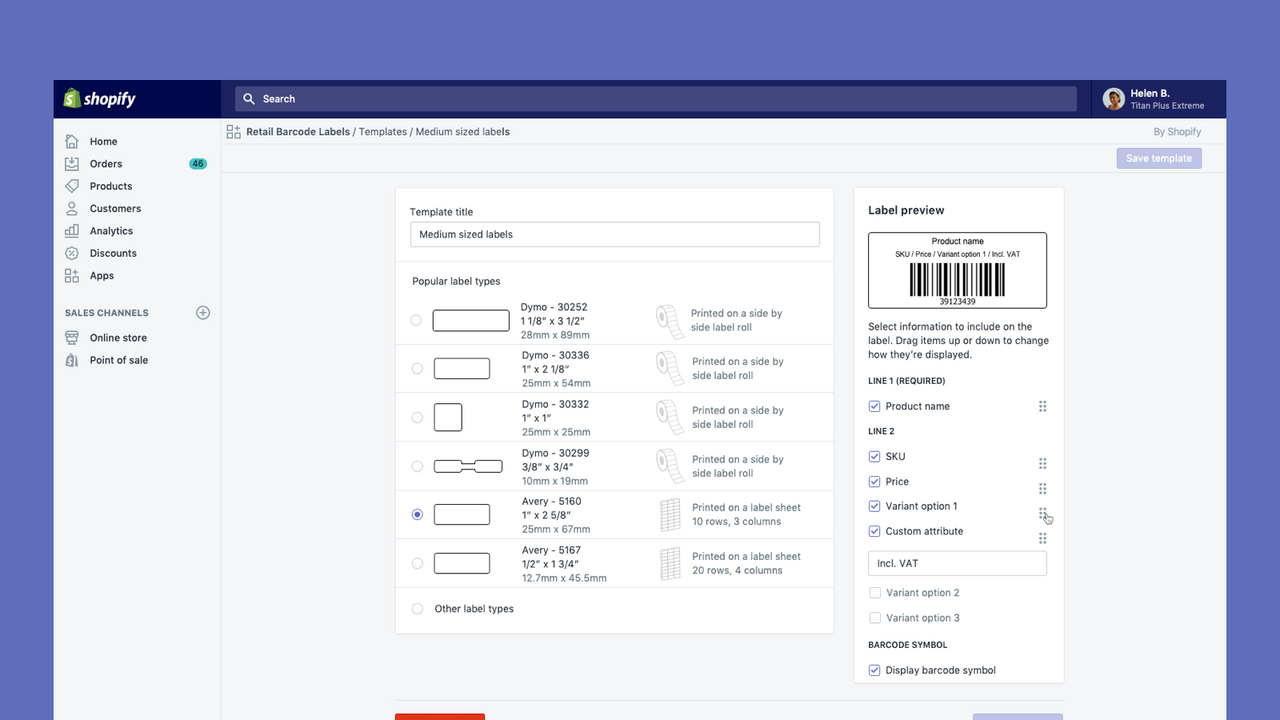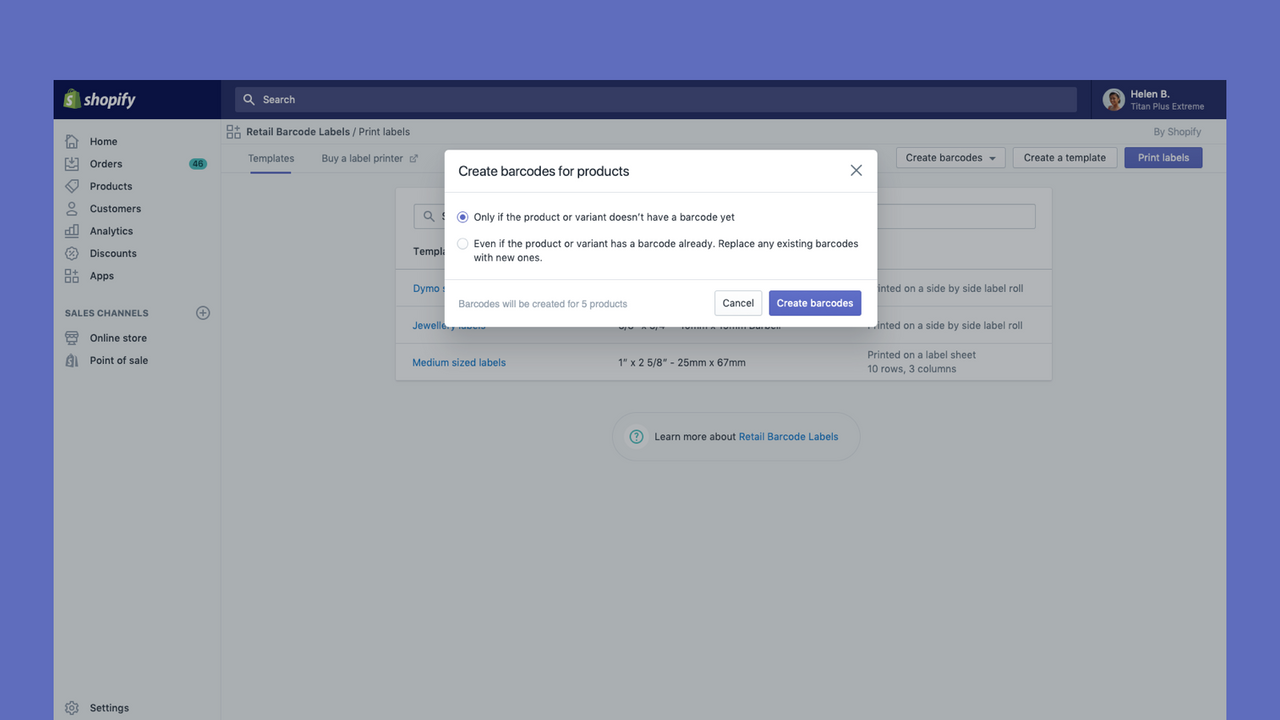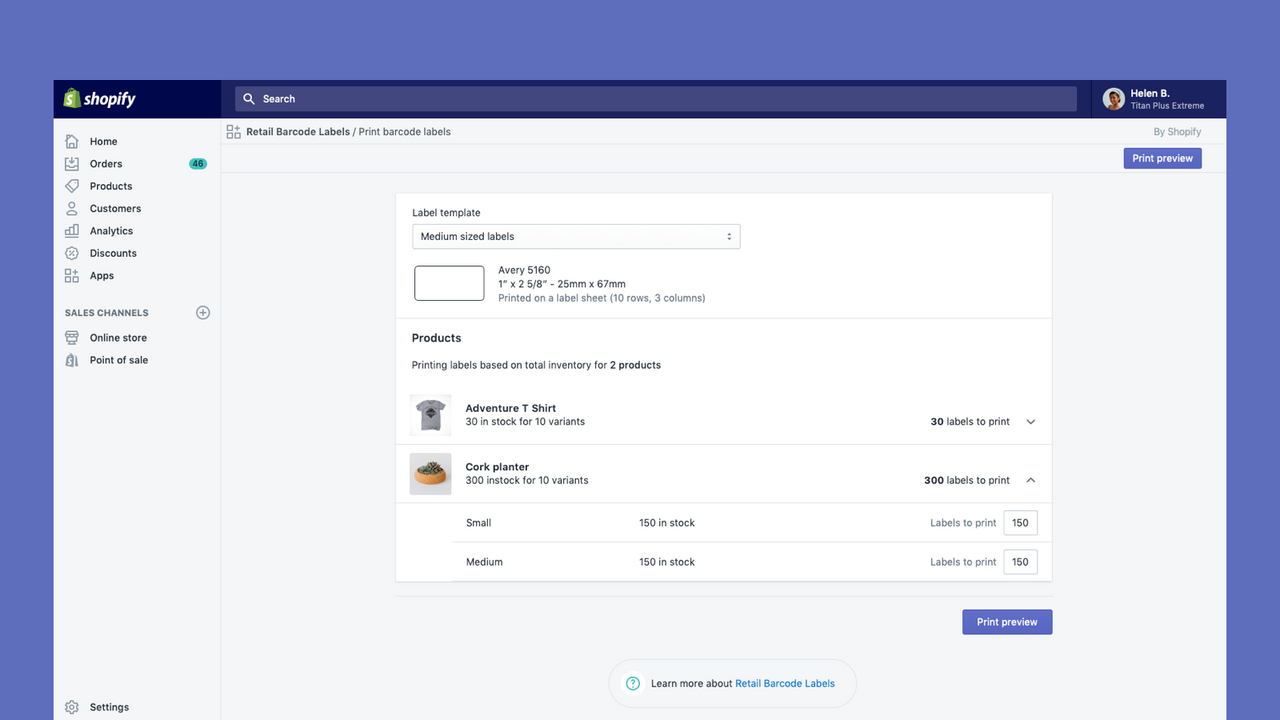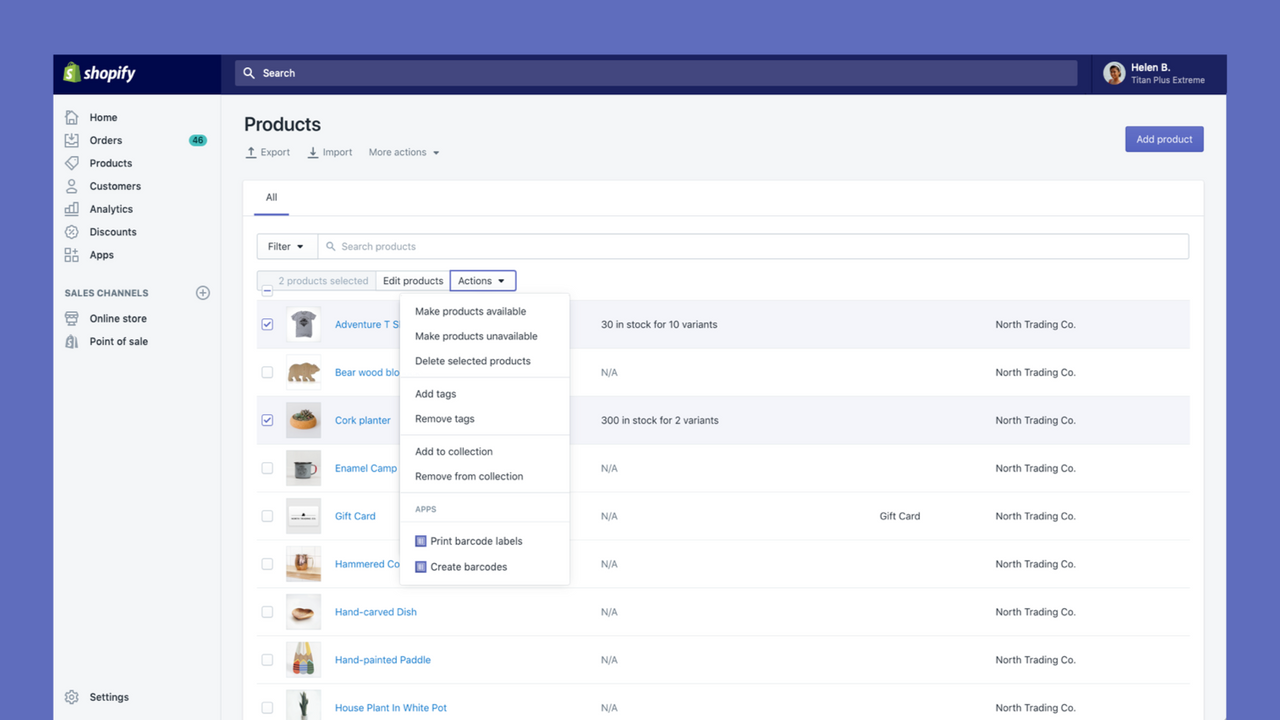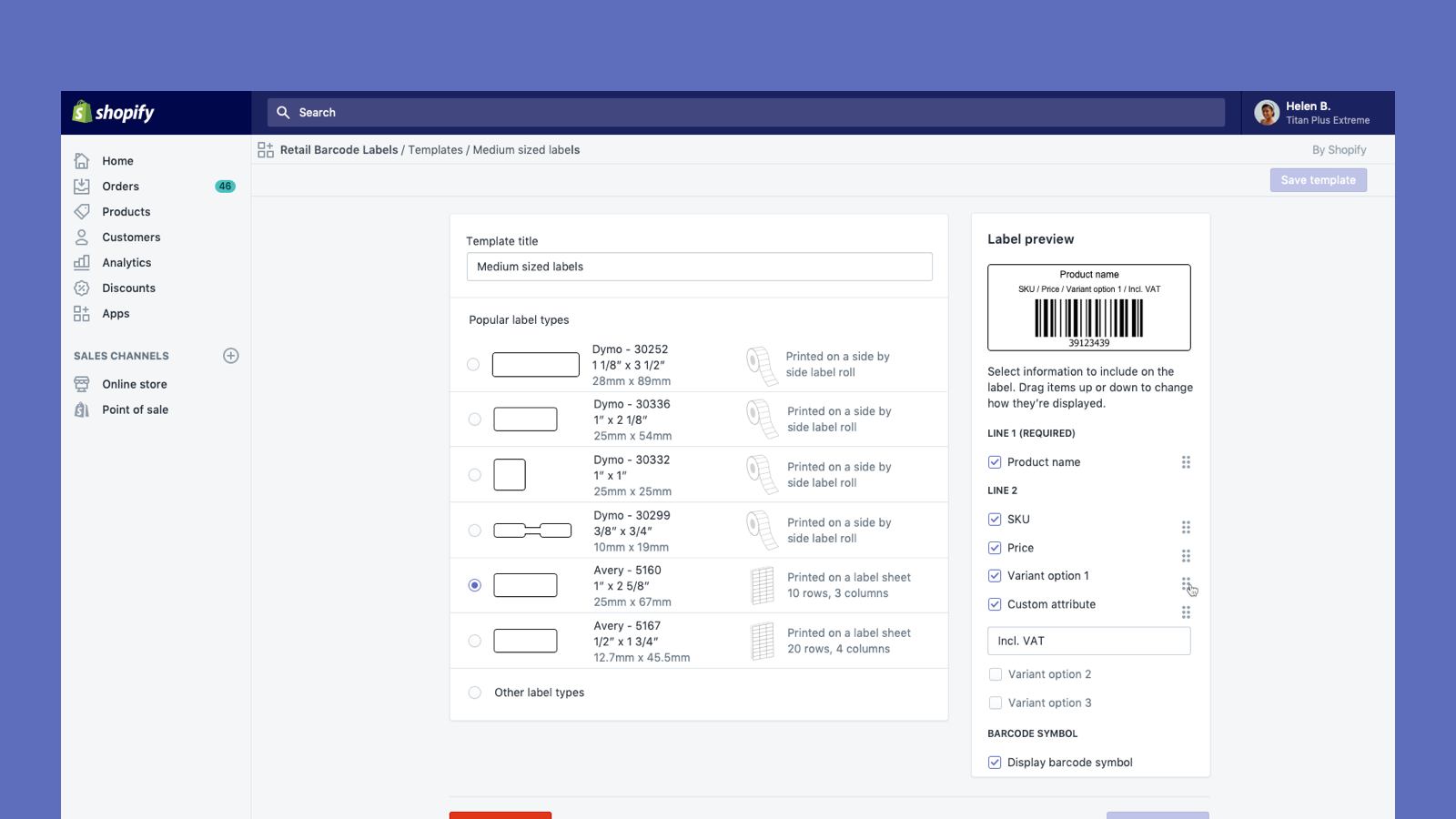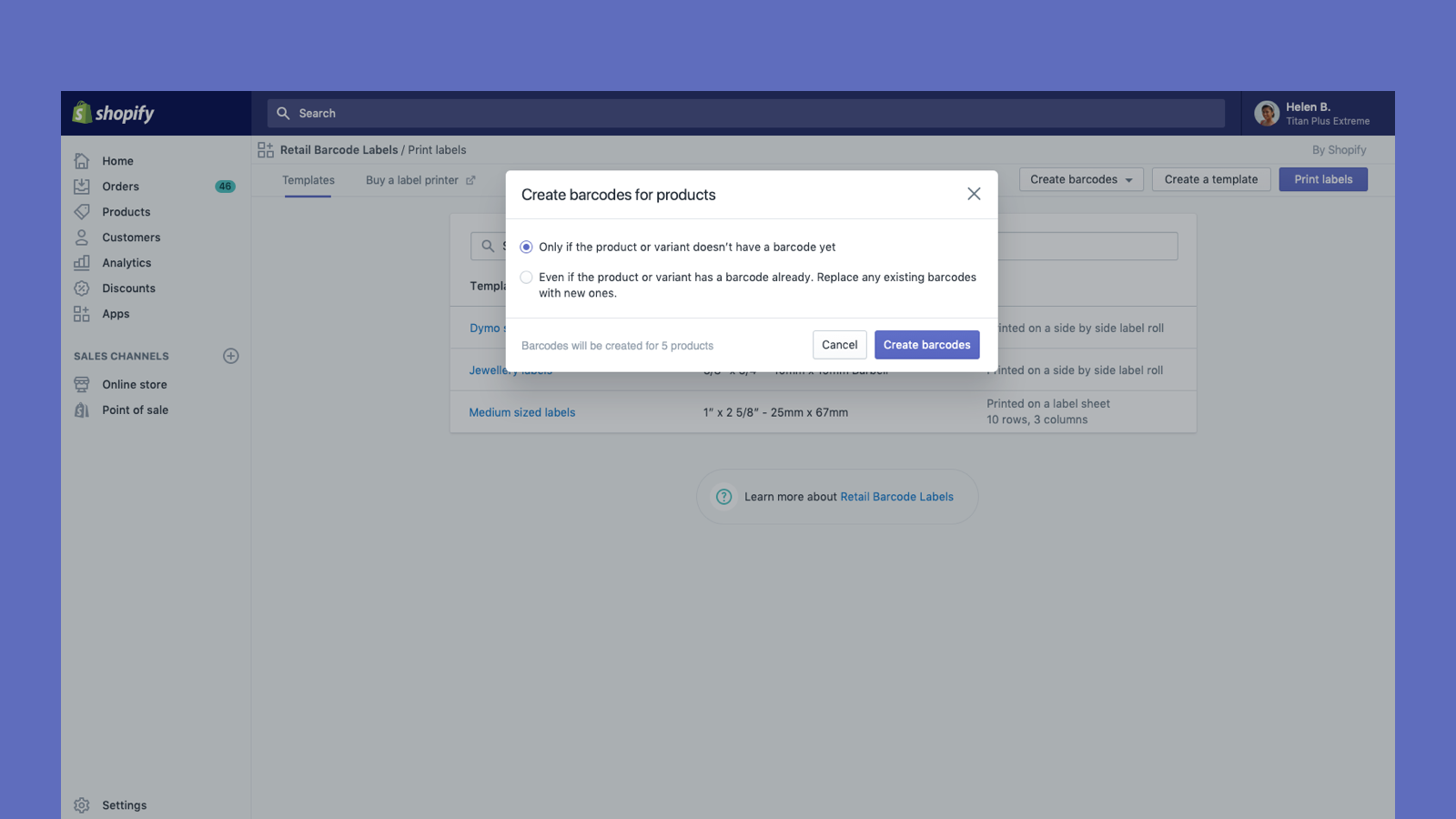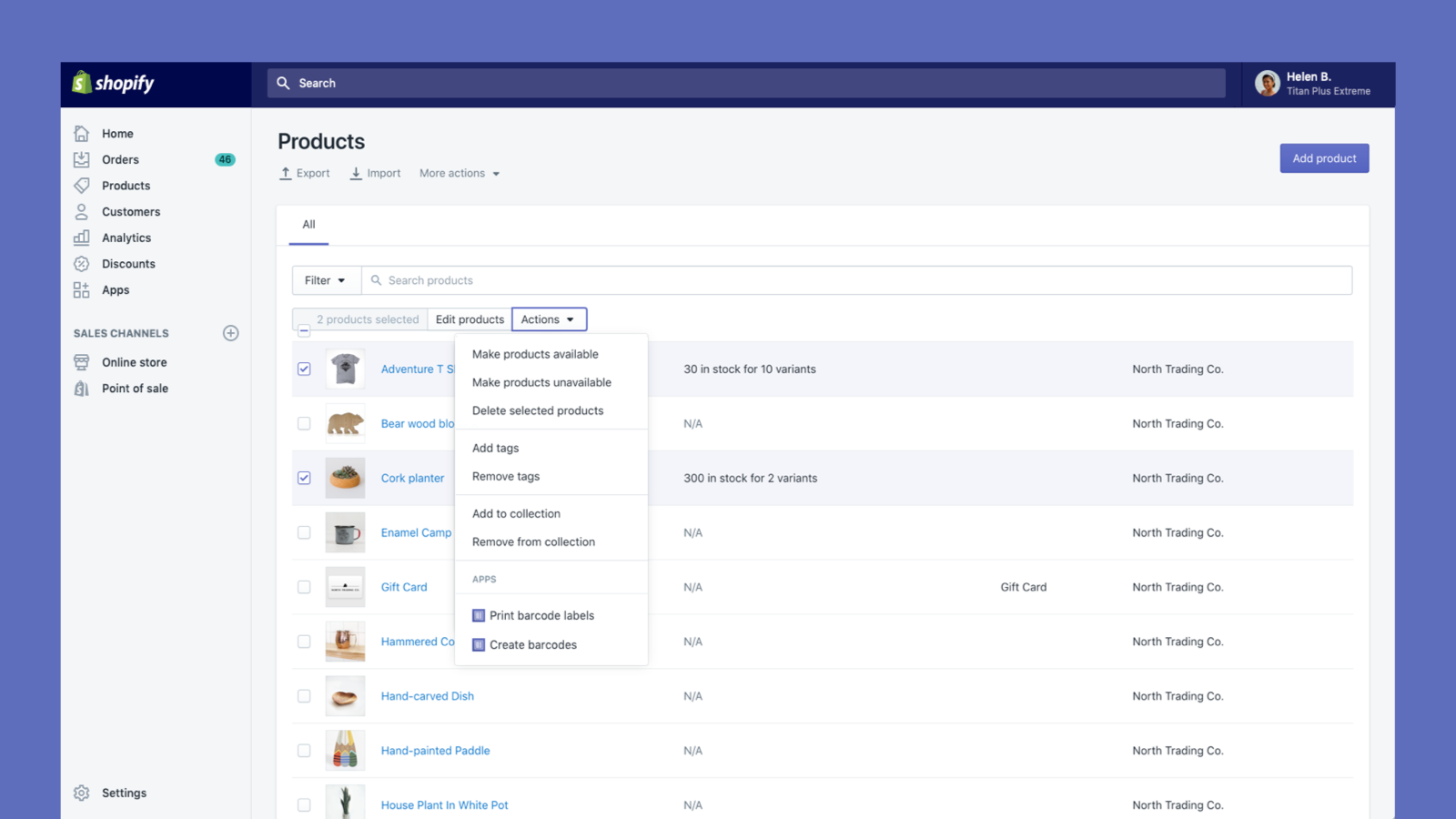Featured images gallery

Create and print barcode labels for your products
Retail Barcode Labels allows you to easily generate and print barcode labels for your products. Use the app to create label templates to suit your different products and applications. Create templates and print labels on popular paper types from Avery, Dymo, and Zebra’s ranges, including label sheets. Retail Barcode Labels supports any printer currently installed on your computer or network, including secure air-printing from mobile devices. Print labels in bulk with ease and improve your stock
- Automatically generate Code-128 barcodes for any or all of your products.
- Create custom barcode labels with prices, SKUs, variants, and much more.
- Works with Dymo Label, Zebra printers or laser/inkjet printer with Avery Labels.
- Popular with stores like yours
- Based in United States
- Highlights
- Use directly in Shopify admin
Languages
English, Danish, German, Finnish, French, Italian, Japanese, Korean, Dutch, Norwegian, Polish, Portuguese (Brazil), Portuguese (Portugal), Swedish, Thai, Turkish, Vietnamese, Chinese (Simplified), Chinese (Traditional), Spanish, and Czech
Categories
Editable resources
Actions
Reviews (410)
Excellent product but one major floor. Even through the brother printer 810 is listed on the Shopify Hardware store as a supported printer, you are unable to get a compatible size label which works with the printer. Response, do it manually, or buy another printer, a one different to the one sold in the Shopify Hardware Store!!!!!
This is almost discrimrty against people in australia and selling the printer is misleading. How hard is it to add another label size?
Hope this gets sorted but guessing it will not, as any issues seem to be ignored.
Would love to type more but have to go off and start creating all my labels manually so don't have time to type any more.
Very difficult to print label. Way too many clicks and now latest update has made it even more difficult to print or find out how to print lables using Zebra printer.
The app doesn't sync well at all. I'll generate bar codes, select them for printing, only for them to disappear, show up as duplicates, etc. which interrupts our workflow regularly. In addition, not sure if this is the fault of this app or Shopify in general - we have a lot of barcodes that will disappear or overwrite with a new barcode seemingly randomly, making ringing up items in our onsite location extremely time-consuming. It also really affects our ability to keep track of inventory accurately.
I love this app and it would be 5 stars from me if it had just a bit more functionality. I would like to be able to add more product info to the label (why not any product field?) and have more flexibility in the layout of the label design. Really hoping some updates are in the pipeline. Please?
My most used and favorite app so far. It's simple but works great to create barcodes and print labels. We print our labels using dymo label printers (and while they aren't the best), this app makes it super easy to print through Shopify.
Support
App support provided by Shopify.
Get supportResources
Launched
December 3, 2018
Data access
This app needs access to the following data to work on your store. Learn why in the developer's privacy policy .
View personal data:
Store owner
-
Store owner
Name, email address, phone number, physical address
View and edit store data:
Products
-
Edit products
Inventory, products, or collections
Featured in
More apps like this