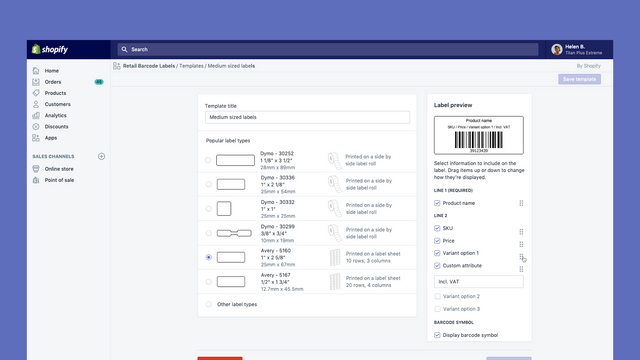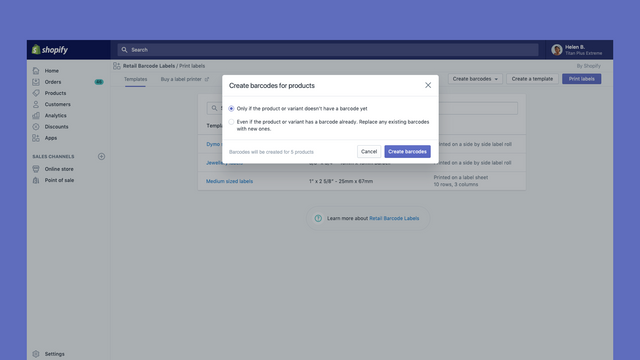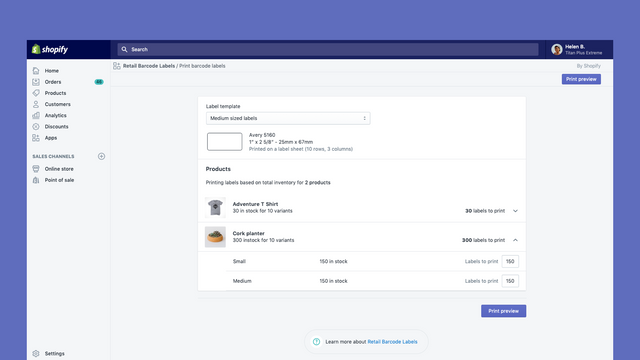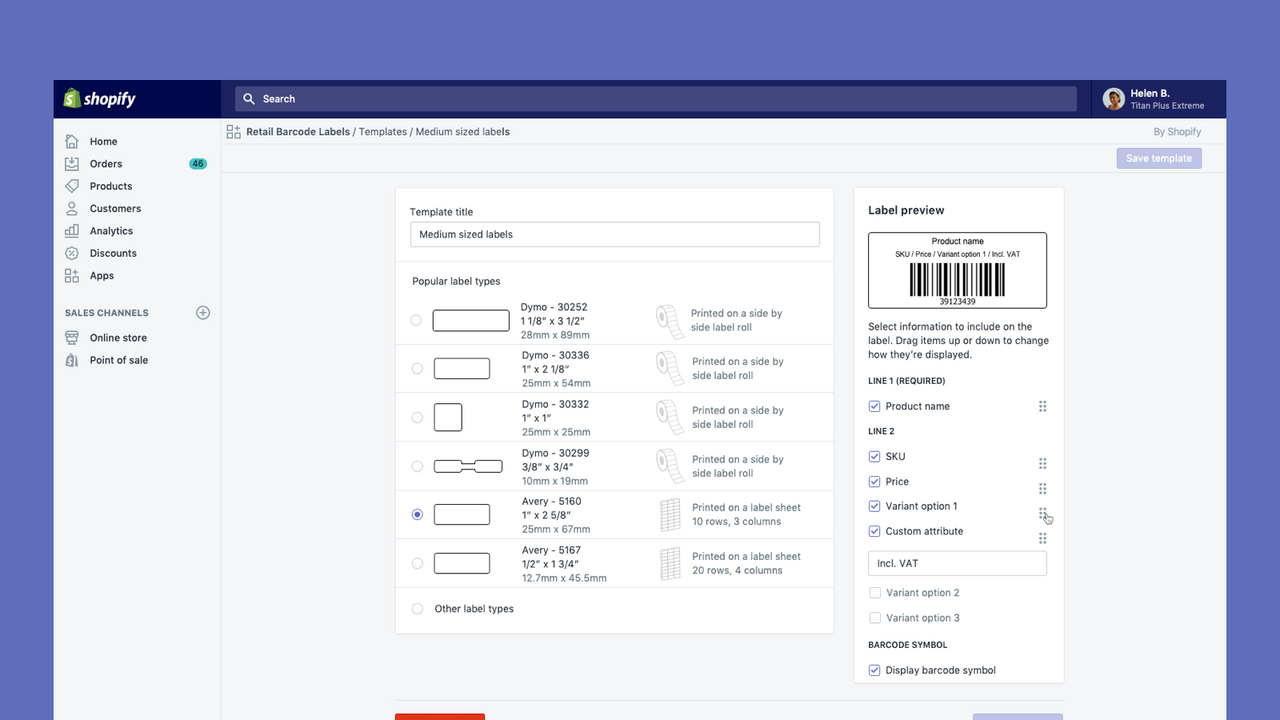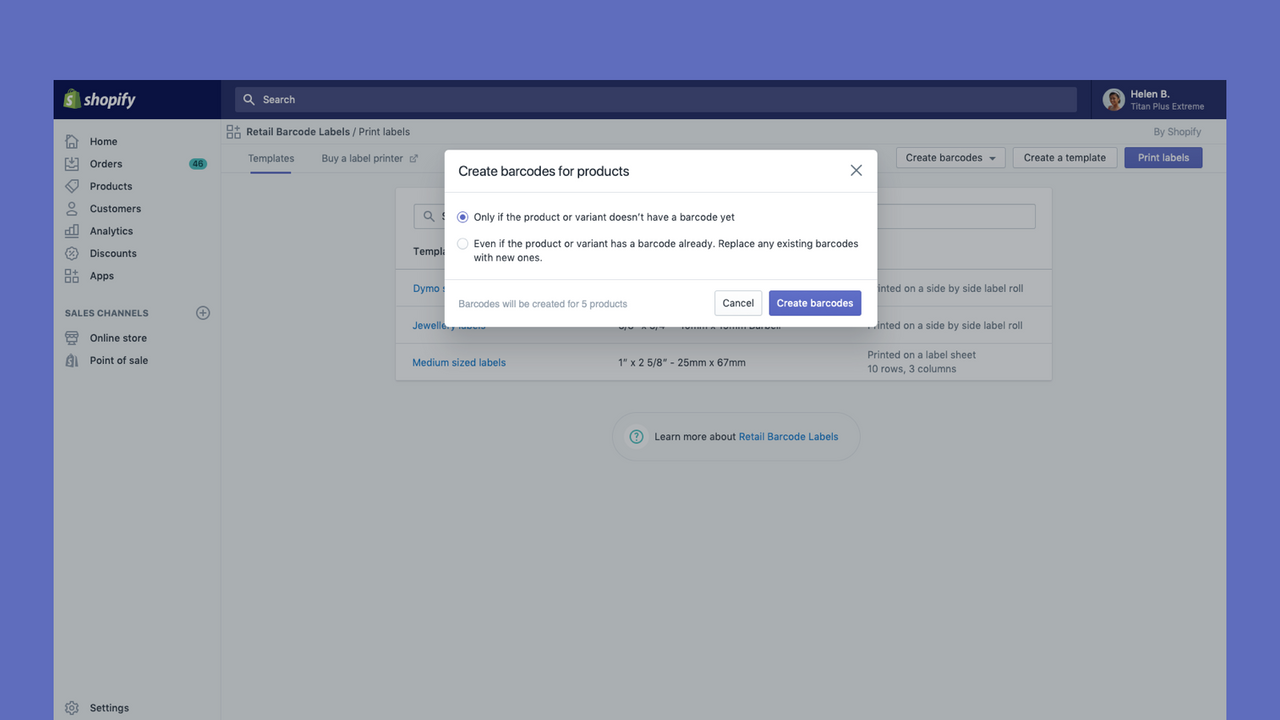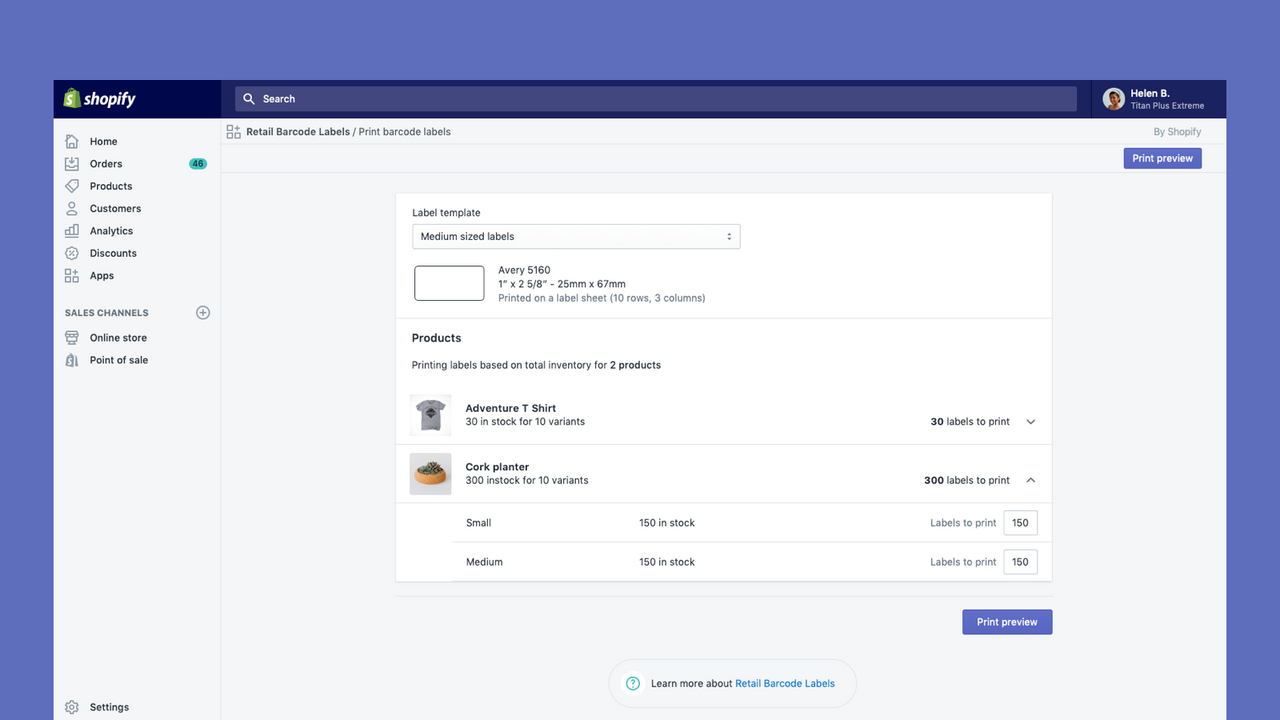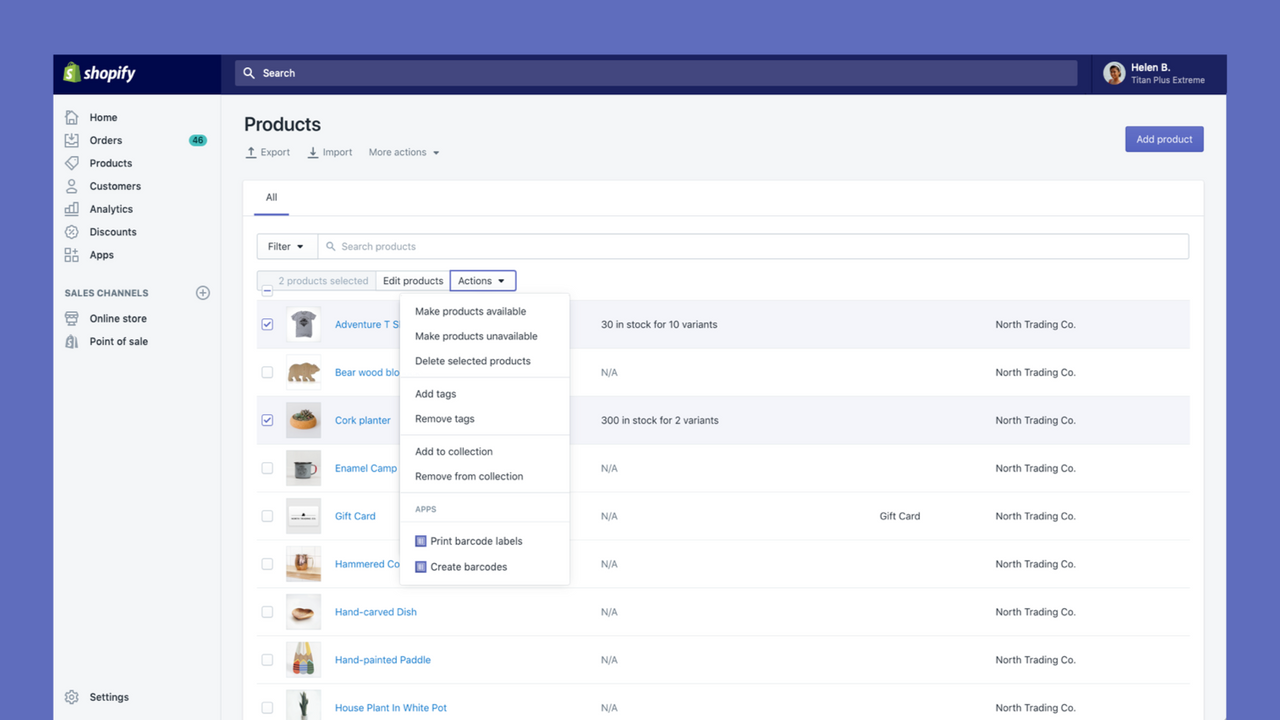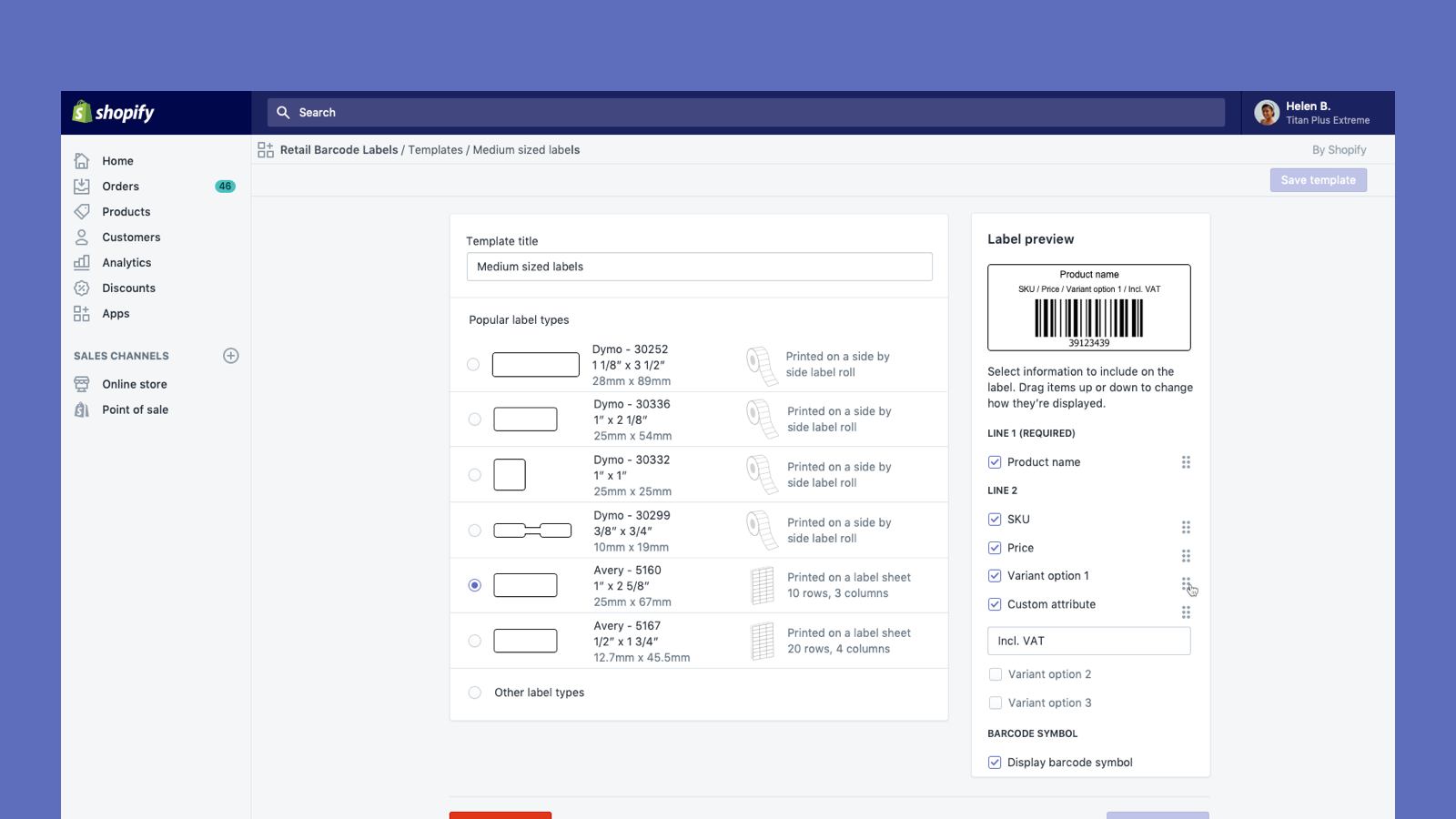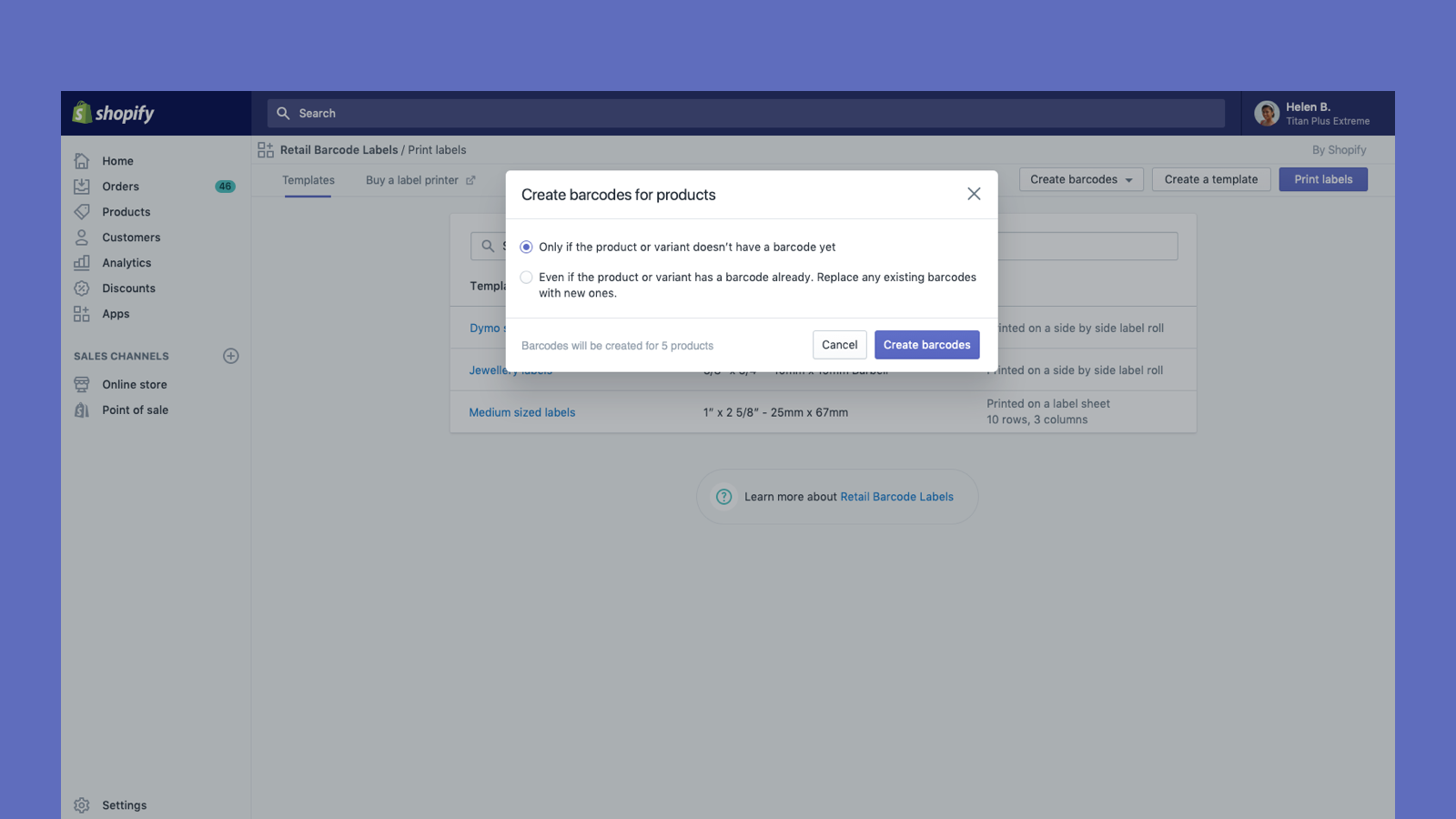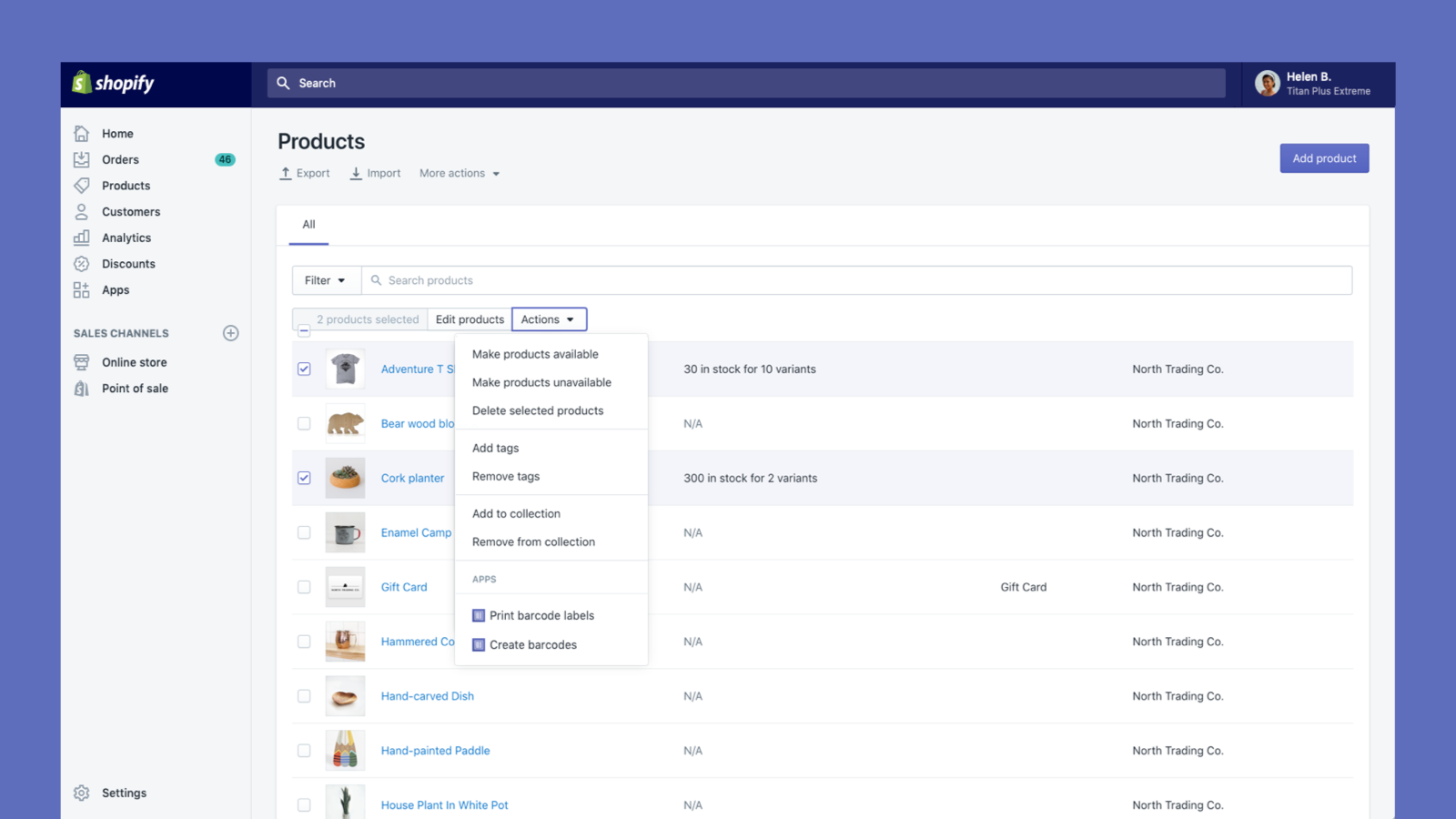Featured images gallery

Create and print barcode labels for your products
Retail Barcode Labels allows you to easily generate and print barcode labels for your products. Use the app to create label templates to suit your different products and applications. Create templates and print labels on popular paper types from Avery, Dymo, and Zebra’s ranges, including label sheets. Retail Barcode Labels supports any printer currently installed on your computer or network, including secure air-printing from mobile devices. Print labels in bulk with ease and improve your stock
- Automatically generate Code-128 barcodes for any or all of your products.
- Create custom barcode labels with prices, SKUs, variants, and much more.
- Works with Dymo Label, Zebra printers or laser/inkjet printer with Avery Labels.
- Popular with stores like yours
- Based in United States
Languages
English, Danish, German, Finnish, French, Italian, Japanese, Korean, Dutch, Norwegian, Polish, Portuguese (Brazil), Portuguese (Portugal), Swedish, Thai, Turkish, Vietnamese, Chinese (Simplified), Chinese (Traditional), Spanish, and Czech
Works with
- Shopify Admin
Categories
Editable resources
Actions
Reviews (436)
L'app coupe les descriptions plutôt que d'adapter la taille des caractères. Puis parfois lorsqu'on sélectionne les produits à imprimer, une fois arriver dans la page d'impression, il en oublie des bouts. Vraiment pas pratique.
Bonjour ! Merci beaucoup pour votre retour !
Je comprends parfaitement qu'il soit essentiel de vérifier que toutes les informations de votre étiquette tiennent sur celle-ci avant l'impression. Il est normal que certains champs sélectionnés soient imprimés tels quels, sans ajustement automatique au modèle. En effet, la résolution et l'échelle de l'imprimante doivent être optimisées pour une impression correcte. Vous trouverez plus d'informations à ce sujet ici : https://help.shopify.com/en/manual/sell-in-person/hardware/barcode-printer/retail-barcode-labels#recommended-print-settings-for-barcode-labels. Il vous faudra peut-être supprimer certaines personnalisations pour adapter l'étiquette à la taille du modèle et à la surface d'impression disponible. Si le problème persiste, n'hésitez pas à contacter notre équipe d'assistance Shopify Retail via https://shopify.link/vRn. Nous nous ferons un plaisir de vous aider. Merci !
- Natasha, Assistance Shopify
The barcodes generated from this app use the last 8 numbers from the variant URL in Shopify so occasionally it creates duplicates. This wasn't a major problem when I had a small inventory. I would delete the new products with duplicate barcodes and recreate them (the only fix I'm aware of). Now since my catalog has expanded I'm regretting not going with a paid barcode generator as I get a lot of duplicates and changing to a new provider will break reporting and syncing with other platforms. It seems that this problem could be fixed by the developers if they added more characters to the barcode instead of only using 8 characters.
Hi there! Thank you so much for sharing information about this issue! Our Retail Barcode Labels Apps assigns barcodes to your products based on the last 8 digits of your product variant IDs and generally these are unique to each one. Even so, if a store has a very large number of products, there is a small chance that some of the variants can have the same 8 last digits, hence "duplicating a barcode" in such cases. However, that may or may not be what is at play for your store, so it might be no harm to reach out to us at https://shopify.link/vRn so we can double check for you, just in case it is a workflow issue that could be resolved and/or if we might be able to advise on a workaround. Thanks so much!
- Natasha, Shopify Support
The basics of this app work well but I cannot understand why there isn't a feature for me to bulk upload the labels that I want to print via CSV. It is so time consuming having to individually select each product and fill in the amount of labels that I want to print. It seems like such an easy solution - its in place for plenty of other Shopify apps
Hi there! Thank you so much for sharing this feedback!
I completely understand that being able to bulk upload the labels you wish to print via a CSV file would be a helpful option to have. I have passed that feedback along to our development team, and appreciate you flagging this! Please do feel free to reach out to our Retail support team via https://shopify.link/vRn if you have any further feedback you'd like to share, at any time. Thanks so much!
- Natasha, Shopify Support
Support
App support provided by Shopify.
Get supportResources
Launched
December 3, 2018
Data access
This app needs access to the following data to work on your store. Learn why in the developer's privacy policy .
View personal data:
Store owner
-
Store owner
Name, email address, phone number, physical address
View and edit store data:
Products
-
Edit products
Inventory, products, or collections
Featured in
More apps like this


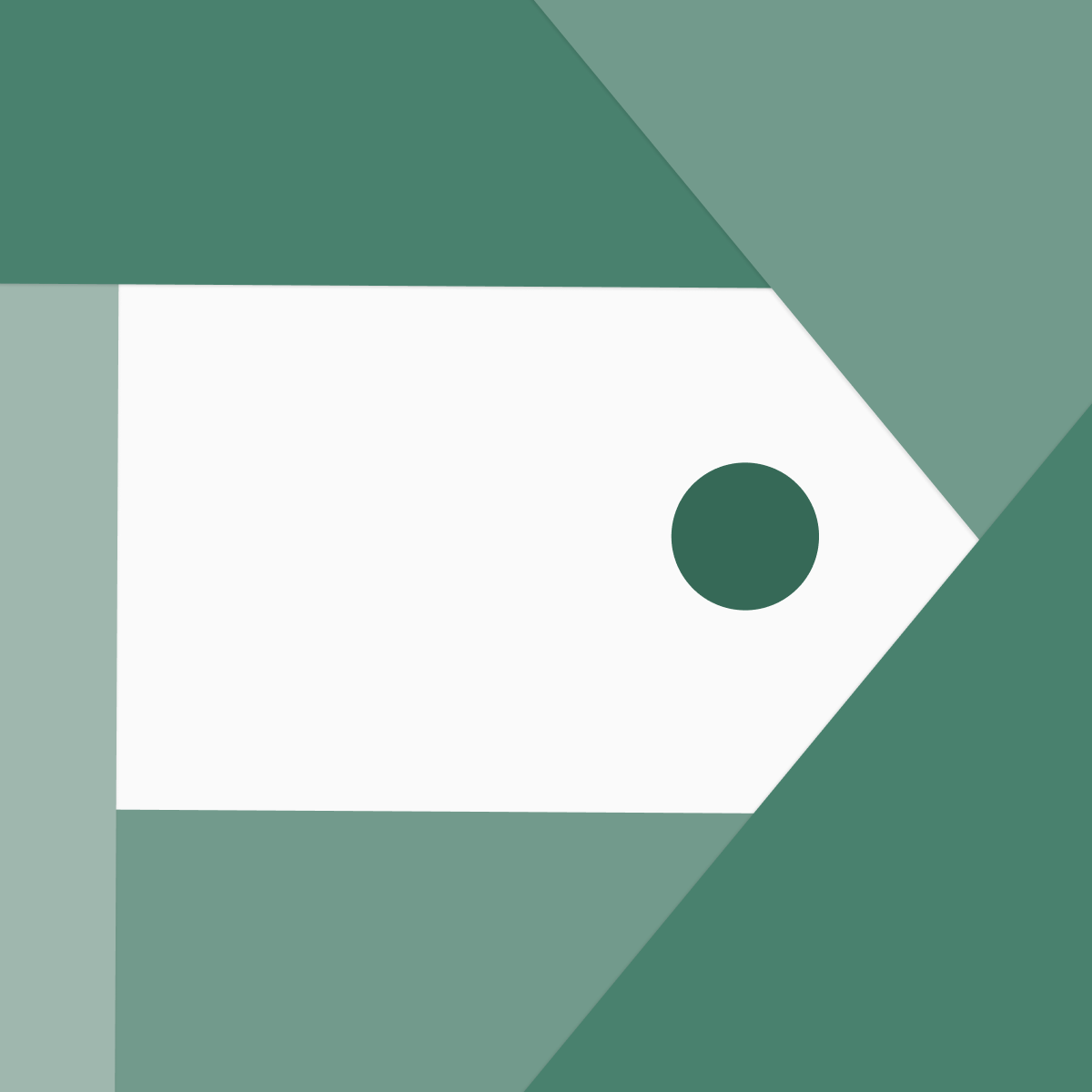
Meets our highest standards for performance, design, and integration. Learn moreOpens in new window