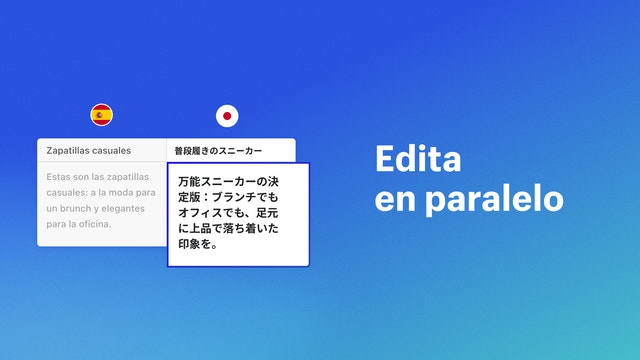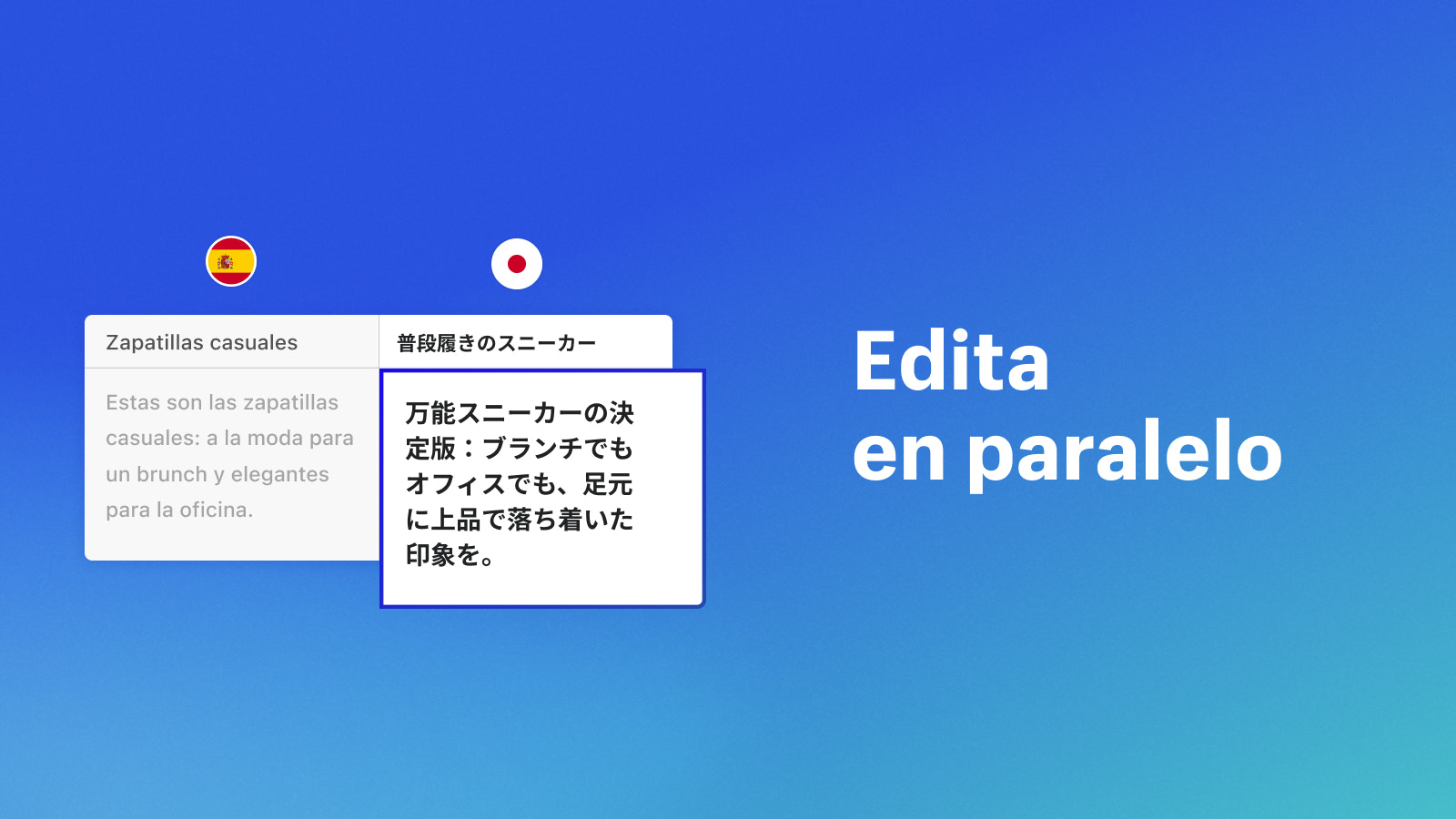Galería de imágenes destacadas
Habla el idioma de cada cliente. Traducir y adaptar tu contenido para cualquier mercado es fácil.
Impulsa el tráfico, mejora el SEO y genera confianza con audiencias de todo el mundo al localizar el contenido de tu tienda Shopify para distintos mercados. Translate & Adapt te permite traducir automáticamente hasta 2 idiomas gratis y añadir todas las traducciones que quieras. El editor en paralelo te permite comparar y revisar tus traducciones, además de adaptar el contenido entre mercados con el mismo idioma para reflejar adecuadamente las diferencias culturales, estacionales y regionales.
- Añade, edita y revisa traducciones manualmente con el editor en paralelo.
- Traduce 2 idiomas con el Traductor de Google (cloud.google.com/translate).
- Adapta el contenido para reflejar las variaciones de ortografía y significado.
- Localiza desde el editor de temas o la página de cualquier recurso de tu panel.
- Gestiona el contenido localizado desde el panel de control de Shopify.
- Popular en tiendas como la tuya
- Ubicadas en Estados Unidos
Idiomas
Chino (simplificado), Chino (tradicional), Checo, Danés, Holandés, Inglés, Finés, Francés, Alemán, Italiano, Japonés, Coreano, noruego, Polaco, Portugués (Brasil), Portugués (Portugal), Español, Sueco, Tailandés, Turco, y Vietnamita
Funciona con
- Panel de control de Shopify
Reseñas (1.343)
The app works fine in terms of translation quality and the interface is simple to use. However, there is a major and poorly explained limitation that makes it very frustrating in real-world use.
Shopify Translate & Adapt only allows automatic translation for two languages per store, and it counts any language that already has machine-translated content, even if that content was created using a different app.
In my case, Spanish was translated with another app and manually reviewed, but Translate & Adapt still counts it toward the limit. As a result, I cannot use this app to automatically translate a third language (French), even though I never used Shopify Translate for Spanish.
This is not a technical bug, but a product limitation that is not clearly communicated, and it can seriously disrupt your translation strategy if you have already invested time in another tool.
Use this app only if you are absolutely sure which two languages you want to support from day one. Migrating or combining apps later is much more restrictive than it appears.
Translations work well but does not work at all with metafields, translates metafields and breaks for example Judge.me from working in translated languages by translating Judge.me metafields also does not offer anykind of way to mass delete the translated metafields only solution they offer is do each product manually. Disappointment from Shopify's own App.
We work with Product Metafiels, whereof some change on a frequent base. Translate and Adapt does not translate them once there is a translation. useless. And you cannot bulk delete translations to trigger a new translation. God know why. Waste of time.
Soporte técnico
Soporte de la aplicación proporcionado por Shopify.
Recursos
Este desarrollador no ofrece soporte técnico directo en Español.
Desarrollador
151 O’Connor St, Ottawa, ON, ON, CA
Fecha de lanzamiento
16 de agosto de 2022
Acceso a los datos
Esta aplicación necesita acceso a los siguientes datos para funcionar en tu tienda. Obtén más información en la política de privacidad del desarrollador.
Ver datos personales:
Propietario de tienda, personas colaboradoras del blog
-
Propietario de tienda
Nombre, Dirección de correo electrónico, Número de teléfono, Dirección física
-
Personas colaboradoras del blog
Dirección de correo electrónico, Dirección IP, Navegador y sistema operativo
Ver y editar datos de la tienda:
Productos, Pedidos, Tienda online, Administrador de Shopify
-
Editar productos
Productos, Colecciones
-
Ver pedidos
Información del perfil de entrega y del grupo de sucursales asignada a la app
-
Editar tienda online
Páginas de la tienda online, Definiciones de metaobjeto, Metaobjetos, Comprobación de cookies web y píxeles de seguimiento de conversión, Tema
-
Ver el administrador de Shopify
Archivos, Políticas legales, configuración de privacidad
-
Editar otros datos
Regiones, Configuración de Shopify Markets, Configuración de notificaciones, Navegación de la tienda online, reglas de envío, Imágenes, Traducciones
Se destaca en
Más aplicaciones como esta

Cumple con nuestros más altos estándares de rendimiento, diseño e integración. Más información sobre Se abre en una ventana nueva

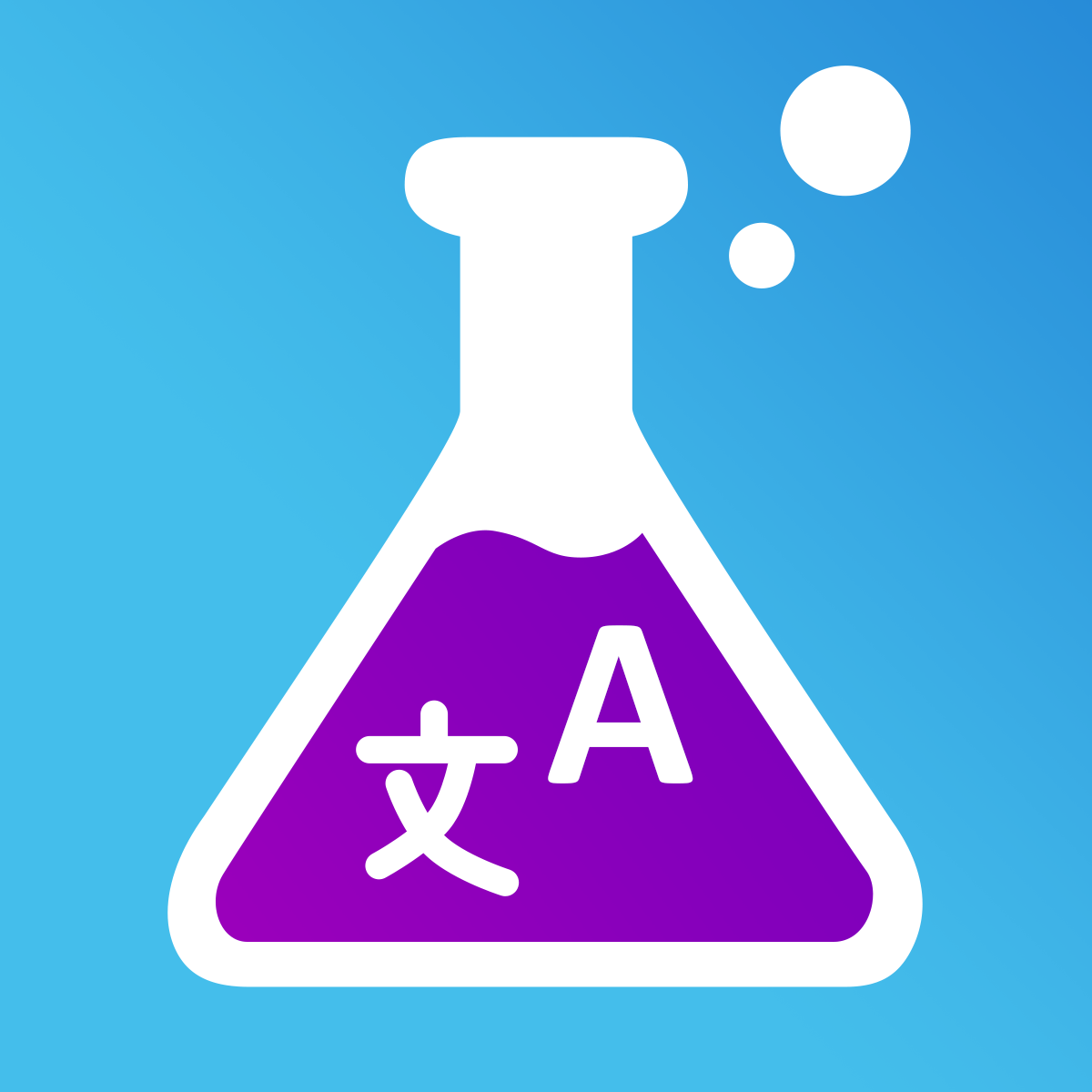
Cumple con nuestros más altos estándares de rendimiento, diseño e integración. Más información sobre Se abre en una ventana nueva